So A² Studios' Patch KFC Big Bash League- "T20 Rampage" is finally here. We hope that you'll enjoy this patch to the fullest. After downloading the Patch, read out the Instuctions below.
A² STUDIOS TEAM
- Ahad [Kits, Logos , Menu, Loading Screen & Misc.]
- Addy [Stadiums, Graphics set, Outfields & Misc. ]
- Charu [Roster, Faces]
- MattW [Overlays]
- Shaharyar [BBL Fixtures]
- Yashwanth [Crowd]
- Parvez [Providing some necessary O Models]
REQUIREMENTS
- Freshly Installed EA Sports Cricket 2007
- ZaxWillowz 256 BatPack Download Here ZaxWillowz256-Unpacker.exe
Install this Batpack into your EA Sports Cricket 2007 Root folder.
THE DOWNLOADED RAR FILE CONTAINS:
- BBL-PATCH.EXE [Must be installed first into a freshly Installed EA Sports Cricket 2007. Make sure you do not install IPL-PATCH.EXE then, because it contains IPL stuffs like fixtures, menu etc. If you're Done playing BBL Patch, then you can Switch to IPL with that Installer.]
- IPL-BBL.ros Folder [Copy this folder & Paste in 'EA SPORTS(TM) Cricket 07' folder in My Documents]
- Switch to IPL Folder [This folder Contains IPL-PATCH.EXE, if you're done playing BBL Patch, run this installer to get IPL Patch Files i.e Menu, Fixture, text files etc, If you want to switch back to BBL, run the BBL-PATCH.EXE installer again]
- Read_Me [Contains necessary Instructions.]
INSTALLATION
- Download & Install "ZaxWillowz™,The Ultimate 256 Batpack". Can be downloaded hereZaxWillowz256-Unpacker.exe to your EA SPORTS CRICKET 2007's Root Directory.
- Extract the downloaded Patch Files named "A² Studios' KFC Big Bash League Patch.RAR" to any Directoy of your choice.
- Run "BBL-SETUP.EXE" and install the patch in your EA SPORTS CRICKET 2007's Root Directory.
- Copy "IPL-BBL.ros" Folder & Paste in "EA SPORTS(TM) Cricket 07" folder located in My Documents.
- In game, Load the "IPL-BBL.ros" first, & start playing Realistic BBL Patch.
------------- - If you're done playing BBL Patch, & want to switch to IPL tournament just run "IPL-SETUP.EXE" & install it into your EA SPORTS CRICKET 2007's Root Directory. If You want to play BBL again just Install"BBL-SETUP.EXE" again.
HOW TO PLAY BBL TOURNAMENT?
- In Main Menu, go to My Cricket, and load the Roster 'IPL-BBL.ros'
- Go to Games Modes > DOMESTIC > BIG BASH LEAGUE
- Select KFC BIG BASH LEAGUE
- Set the Fixtures as 2006 and Overs as 20
- Select the team of your choice.
- And start enjoying Big Bash League Patch!
HOW TO PLAY IPL TOURNAMENT?
- Install IPL-PATCH.EXE, after you have installed BBL-PATCH.EXE [in your Cricket 2007 Root Directory]
- In Main Menu, go to My Cricket, and load the Roster 'IPL-BBL.ros'
- Go to Games Modes > DOMESTIC > INDIAN CRICKET
- Select DLF IPL T20
- Set the Fixtures as 2006 and Overs as 20
- Select the team of your choice.
- And start enjoying IPL Patch!
RECOMMENDATIONS
- Abbh's Modified EXE [for realistic gameplay]
- The Edited Camera Patch [Can be Downloaded HERE]
Patch Previews


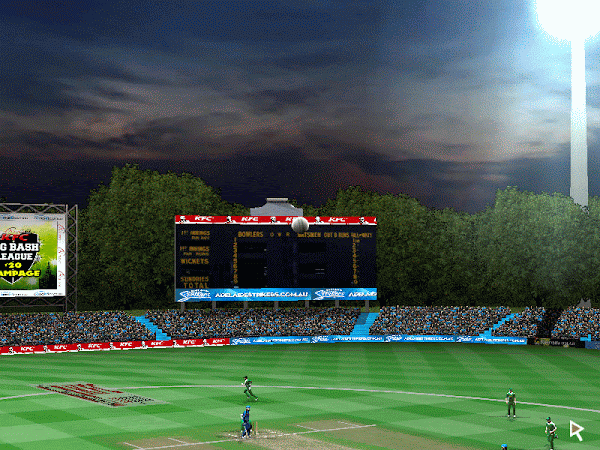













No comments:
Post a Comment